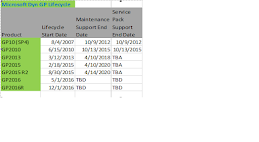Announcing added features and functionality as well as a pricing increase for Microsoft Dynamics GP Extender (EEX) on the Microsoft Dynamics GP price list. On September 1, 2009, the pricing for Extender will increase to $2,450 (was $1,750) for BRL Business Essentials, BRL Advanced Management, MBL Standard and MBL Professional.
Extender is an easy-to-use tool that allows you to add data fields, notes, macros, lookups and much more, without writing a single line of code. Develop workflow and enrich your reporting power for Microsoft Dynamics GP with this empowering tool. This tool will be enhanced and improved along with Microsoft Dynamics GP Service Pack 4 due out in mid August 2009.
CLICK HERE to view Extender's new features.
Have any questions about Extender or would like a quote? Please contact your Collins consultant.