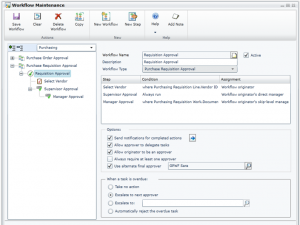Bookmark our Collins Computing youtube channel as we will begin creating short “New GP2013 R2” videos once the code is released for distribution to customers:
1. Copy & Paste from Excel into a GL Transaction!
GL Entry screen allows Copy/Paste from Excel!
2. Assign the "next" Fixed Asset Number from the CLASS.
Fixed Assets Classes now able to default "Next Asset ID"
3. Smartlist Designer Improvement – “Go To’s” are now available from a new Smartlist, with “Go To’s” defaulted from the original if a user ‘copies’ an existing Smartlist.
GoTo a specific Smartlist, Navigation List or Web Page from selection.
4. Being able to reprint the outstanding transactions report from the Bank Reconciliation area.
Reprint Outstanding Transactions in Bank Rec area at anytime!
5. True workflow approval maintenance built within Microsoft Dynamics GP! The maintenance screen allows companies to define their specific requirements for requisition & Purchase Order approvals. This will include many additional features such as escalations, delegations (for vacations), and task calendars.
Define specific workflow steps for an organization!
6. Identity Management – A user only has to enter username/password ONCE with a web client!
No Double Entry Necessary for Login-Web Client identifies user from Windows Login!
Be sure your Microsoft Business Partner is sharing the newest features available to all Microsoft Dynamics GP customers! If you need to talk to an expert for training, support, consulting, integrations or development for your Microsoft Dynamics GP implementation, Contact Collins Computing today! Count on Collins | Count on Success!