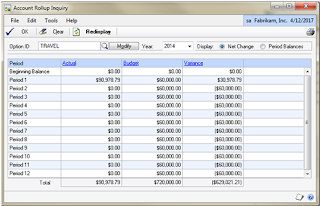- Do you need to know the total of all of your salary accounts?
- Do you need a quick look at all of your travel accounts against budget?
- Would you like to get a quick look at your net income without running a report?
Account Rollups might be your answer!!!!
- Account Rollups let you consolidate information from various accounts and then be able to drill down into the account details.
- Useful for things like departmental totals with drilldowns.
- Accounts do not have to be consecutive.
- Rollups can include Actual, Budget and Calculated information
Inquiry – Financial – Account Rollup
Step 1 – Enter an Option ID (if you enter a new name you will be prompted to create the new Option)
Step 2 – Select
· Account Segment to sort by,
· Select Number of Columns in inquiry
Step 3 – Setup Columns
· Enter Header Name (for example: Actual, Budget, Historical)
· Select Type
· Enter Selection for data
Step 4 – Select Accounts
· By Segment
· From Range – To Range
Step 5 – Save Option
Step 6 - Redisplay