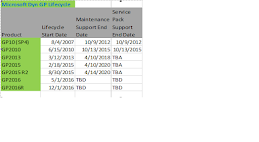All you have to do is make a short video explaining how Microsoft Dynamics ERP could positively transform your business operations and you’ll be entered to receive a business transformation worth $45,000 of Microsoft Dynamics ERP software license and partner services. You don't even need a video camera or special equipment. Just click "Enter Now" to go to the contest site, then click "Record Now". You'll be able to record a video right from your office by activating your computer's webcam!
Current Microsoft Dynamics ERP customers are ineligible, but this is a great chance to spread the good news to your colleagues and business associates that may be considering an ERP system. Just have them enter Collins Computing as their ERP partner when they upload their video. We wish you luck! www.microsoft.com/dynamics/wintogrow/.
A different kind of mail fraud to the tune of $875k
4 months ago