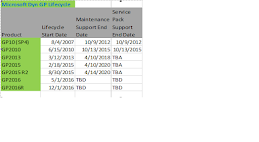Effective June 1, 2013 Collections Management for Dynamics GP will no longer be offered or supported by Microsoft. Microsoft is transferring the ongoing sales, maintenance and support of Collections Mgmt back to Professional Advantage, the authors of the software.
Below are a few questions and answers from Microsoft to help you better understand the change;
Question: What is Collections Management?
Answer: Collections Management
is Microsoft Dynamics GP functionality designed to improve cash flow, reduce
bad debt, and make it easier for Microsoft Dynamics GP clients to send
invoices to and collect money from their customers. Some highlights include:
- Easily send out collection letters with
attached invoices
- Create notes to track conversations and
follow-ups with your customers
- Attach invoices to notes so you can track which
invoices the customer has promised to pay
- Track any disputed invoices and communications
- NEW – Collection Plans allow you to assign a
plan to a customer which will not only suggest the next step in the process,
but can also automatically send out letters and invoices to your customers
- NEW – Quick Start Wizard will get you up and
running with predefined Collection Plans and editable letters
Question: When did we buy
Collections Management – I haven’t seen that product name?
Answer: If you are on GP Standard or GP Professional, you would have purchase it at some point Iduring your tenure with Dynamics GP. If you purchased
Microsoft Dynamics GP Advanced Management you also received a license to
Collections Management which was functionality bundled in that product. Collections management is built right inside Microsoft
Dynamics GP so users may not even be aware they are actually using a different
product.
Question: What is the
impact on our company’s continued use of Collections Management?
Answer: There will be no impact on clients using the current version
of Collections Management as it is covered under the Support Lifecycle
policy. However, in order to receive new
versions of Collections Management beyond June 1, 2013, Partners like Collins Computing must enroll their
customers in a Professional Advantage enhancement plan on or before the
clients' Microsoft enhancement renewal date.
Microsoft will reduce the Microsoft Protected List Price (PLP) for those
clients.
Question: What happens to our Microsoft Dynamics
GP system if we decide not to renew enhancement of Collections Management with
Professional Advantage?
Answer: Your current version of Microsoft
Dynamics GP will continue to work as it does today, however if you upgrade Microsoft
Dynamics GP:
Collection Management Windows that are
currently available to you in Microsoft Dynamics GP today will no longer be
available in your upgraded version of Microsoft Dynamics GP.
You will not be able to access any customer
data you entered into Collections Management through Microsoft Dynamics GP.
If you want to use Collections Management in the
future you would need to re-purchase the product from Professional Advantage through your Partner, like Collins Computing.
Question: What if I don’t
use Collections Management and don’t plan to use it?
Answer for Business Ready Licensing Advanced Management customers: Your partner should be contacting you regarding this. At that point in time, you will notify them as to whether you are using Collections Mgmt or not. Your current Microsoft Protected
List Price (PLP) and enhancement fee will not be changed. However you will no longer receive product updates,
fixes, and support on Collections Management released by Professional
Advantage. If you require Collections Management on a future
version of Microsoft Dynamics GP it would need to be re-purchased.
Question: I currently own Collections
Management, what should I do?
Answer: Your Partner should be contacting you to ensure:
- You are current with your Business
Ready Enhancement plan, or applicable support plan.
- Your
partner will contact Professional Advantage to ensure your details are correct
and up to date. This will facilitate an easy transition and help minimize
potential issues when you upgrade (such as access to the software and
registration keys).
Question: We currently use Collections
Management, but I am sure we are not using all the features. How do I learn
more about it?
Answer: Contact your reselling Microsoft Dynamics GP partner, like Collins Computing.
Question: What are Professional Advantage’s plans for Collections Management?
Answer: With Professional Advantage once again having full development control
over Collections Management there are a number of new features and enhancements
that will be released June 1, 2013:
- Significant improvements around emailing invoices to customers
- Collection Plans to automate the steps in the collections process
- The ability to email invoices that did not originate in Microsoft
Dynamics GP
- Quick
start wizards to get you up and going with collection plans and editable
collection letters.
If you have any questions, please contact support@collinscomputing.com or call (888) 391-6690. You Collins Account Manager can help you as well.