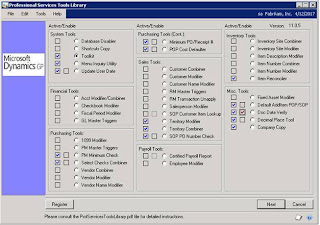You might need to upgrade IF:
- Your version's "Help > About" screen still refers to the software as "Great Plains Software" or "Microsoft Business Solutions - Great Plains". ("GP" has now been the proper name for 10 years).
- Your system still refers to your menus as "Palettes". (GP now uses real menus, along with Navigation Bars, Area Pages, Lists).
- You are greeted by a sexy "Welcome to Dynamics" voice when you login (suggesting you are running a 15 year old version of the software).
- You have a grey background instead of a "Home Page" with shortcuts (introduced in version 9).
- You have to go thru four steps to edit AP checks created during the "Select" checks process (the screens available for edit checks get better with EACH version!).
- You don't have a "Copy" function for GL Journals.
- You don't have any choices for configuring EFTs to your bank's specifications (there is a configurator option available now).
- Your smartlists are not in alphabetical order! (That might be a redneck issue also :) )
- You think the last works to the Star Spangled Banner are "Gentleman, start your engines." (Yes, I am a NASCAR fan!)
- You think a stock tip is advice on worming' your hogs.
- You carried a fishing pole into Sea World.
- You think subdivision is part of a math problem. (For you accountants :) )
- You stare at an orange juice container because it says, "CONCENTRATE".
Want to upgrade and need Collins Computing's help? Please contact your Collins Managing Consultant, email us at support@collinscomputing, or call us at 949-457-0500.
Customers who are current on a Microsofty Dynamics GP service plan can continue to access the following benefits through CustomerSource:
- Previously released Upgrades, Updates, Service Packs, Fixes and Regulatory/Tax Updates
- Self-Help Support through KnowledgeBase articles and online content
- Unlimited Online Training
- CustomerSource Community and Tools