When DocDate Verify is activated, and a document date is entered, a check will be performed determining whether the document date is in a valid fiscal period or if the fiscal period is closed.
- If the date does not fall within a valid fiscal period, a message will be displayed and the user will not be allowed to continue until the date is in a valid period.
- If the Document Date falls within a period that is closed, a message will be displayed that will allow the user to correct the date or continue on leaving the date.
This functionality is available in the following windows:
- Payables Transaction Entry
- Receivables Transaction Entry
- Invoice Entry
- Payables Manual Payment Entry
- Sales Transaction Entry
- Inventory Transaction Entry
- Cash Receipts Entry
- Purchase Order Entry
- Receivings Transaction Entry
- Purchasing Invoice Entry
To get this free tool installed and implemented, just contact our support team and they can help you find the correct version of the chunk file and show you how to implement this free tool, and many others you may want to take advantage of, like:
- Default Add Item POP/SOP - Automatically mark the "Add Item" option in POP/SOP
- Decimal Place Tool - Adjust the Check Amount in words to two decimals for Payables/Payroll
- Payables Select Check Combiner - Allows checks of the same vendor to be consolidated
- Payables Minimum Check Utility - Pick a minimum amount for select checks process
- Minimum PO/Receipt Number - To prevent deleted numbers from being re-used
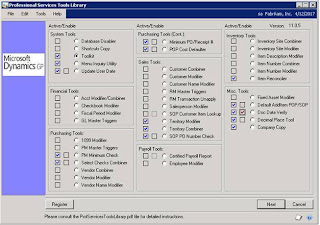
To find out more information on these free tools, or the other tools that range from $750 - $1,000 each, please email our existing customer managers here.

