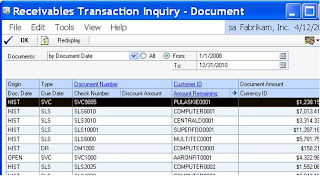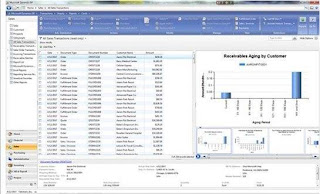Drilldown from SQL Reporting Services Reports
Why this feature is cool!
This feature allows a user to render a summary report then drill back into a detailed report to display the financial details behind the totals. This gives your end user a closer look into the numbers the report is displaying and the ability to drill right into the transaction through the Microsoft Dynamics GP client for more analysis if necessary.
What does it look like?
In this example, the KPI report was created along with the summary line graph but there wasn't an easy way to see the details behind the summary totals. With the 12 additional reports that were created, we were able to give the details behind the amount plus the added ability to drilldown into the Microsoft Dynamics GP client and analyze the transaction if needed.