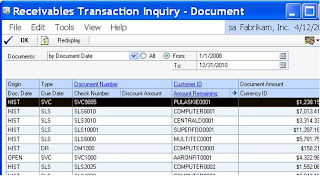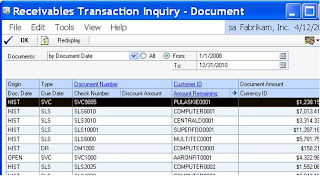Here are a few tips that should solve your problem......
- Run Microsoft Dynamics GP - Maintenance - Checklinks - Sales (All) and then Microsoft Dynamics GP - Tools - Utilities - Reconcile to make sure all the data and tables correlate.
- Verify your AR Aging buckets include ALL days (up to 999). Go to Microsoft Dynamics GP - Tools - Setup - Receivables. Do ALL of the aging periods appear on your report? Either modify this screen to have a shorter number of periods, or modify your report to include additional aging buckets (Contact support@collinscomputing.com) for assistance with this).
From This:
To This:
- Find out if any customer have document older than 999 days. Go to Inquiry - Sales - Transaction By Document and enter in a date range that is more than 999 days out. You can then choose to write-off the older documents. Or add a field to your aging report to include to include in the last bucket any document older than a specific date (starting date).