Friday, May 20, 2011
Reporting Depreciation Mistakes?
Someone making a mistake with depreciation is not unheard of. Perhaps an asset was put into service early and depreciated by mistake. Undoing the depreciation for a single asset in Dynamics GP is actually pretty easy.
Go to the Routine used to depreciate one asset, select the asset to undo depreciation for and set a new depreciation date. Example: If an asset was depreciated through February and you need it back in January, simply set depreciation to run through January. GP will warn that the depreciation is being backed out. A reverse GL transaction is created with the GL Posting routine.
This is not available for a full depreciation run but it works great for a single asset. A Word macro could be used to back out depreciation for multiple assets.
Monday, May 16, 2011
Payroll Tax Update - Round 5
The Round 5 US Payroll Tax Update has been released. It contains tax table changes for the following states:
- Yonkers, New York
The 2011 State or Territorial Tax changes include:
- The Yonkers Resident flat tax rate for both married and single filing statuses increased to 17.5%
Download Links
Friday, May 13, 2011
Dynamics GP2010 R2 Feature of the Day
Additional SQL Reporting Services Reports for Payroll, Human Resources and Inventory
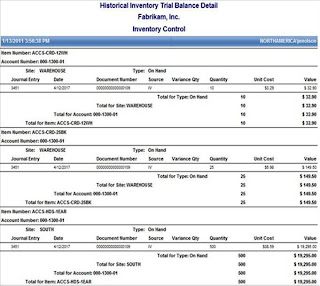
Why this feature is cool!
Organizations are using SRS Reporting tools more each day to manage their businesses. Microsoft has added the following new SRS reports to enhance the current existing report library. They have added the reports in the most heavily used areas of Dynamics GP.
Organizations are using SRS Reporting tools more each day to manage their businesses. Microsoft has added the following new SRS reports to enhance the current existing report library. They have added the reports in the most heavily used areas of Dynamics GP.
- Employee Anniversary - This Human Resources (HR) report shows the Employee Name, Employee ID, Position and Hire Date while allowing the user to select data for multiple ranges.
- Employee Birthday - This Human Resourses (HR) report shows the Employee ID and Month/Day birthdays while allowing the user to select data for multiple ranges.
- Employee Earnings History - This Human Resources (HR) report shows the Employee earnings history.
- Organization Layout - This Human Resources (HR) report shows the Organization Layout for the company.
- Detailed Employee List by Pay Code - This Payroll report shows an employee list showing detailed information for one or more multiple employees by pay code. Multiple options and ranges allow the user to make the report results as narrow or broad as they prefer.
- Historical Inventory Trial Balance - The popular report has been created in SRS to provide a detail look at inventory items when reconciling to the General Ledger. Select to sort by item or account number, date, sites and multiple ranges.
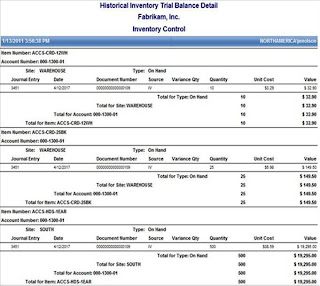
Wednesday, May 11, 2011
Dynamics GP2010 R2 Feature of the Day
Add Unified Communications Functionality in Extender
Why this feature is cool!
In GP2010, Unified Communications and Office Communicator 2007 functionality was added to the Dynamics GP windows to show the status of contacts and allow you to contact them directly through Office Communicator or make a phone call.
Why this feature is cool!
In GP2010, Unified Communications and Office Communicator 2007 functionality was added to the Dynamics GP windows to show the status of contacts and allow you to contact them directly through Office Communicator or make a phone call.
- Display Presence Indicator for customers and vendors
- Uses the Linked Lookup fields on Extender Windows & Forms, Detailed Forms, and Extra Windows
- Messenger address is entered for a contact associated with a customer or vendor address
- Actions will allow you to; Send an Instant Message, Call, Start a Video Call, Send an Email Message
- Communicate with different messaging applications; Office Communicator, Live Messenger, Yahoo Messenger and others
What does it look like?
Monday, May 9, 2011
Dynamics GP2010 R2 Feature of the Day
Business Portal Migration Utility
Why this feature is cool!
The utility can be used to migrate the following items.
The updates to the migration utility will enable customers to move their Business Portal customizations directly from Business Portal 3.0 to Business Portal for Microsoft Dynamics GP2010.
The utility can be used to migrate the following items.
- New web parts
- Modifications to default web parts, including titles, query associations, number of rows returned, and publish/subscribe settings
- New pages
- SharePoint lists and libraries that don't contain folders
The migration utility is a separate program that is downloadedand installed on your SharePoint Server with Business Portal 3.0 installed. The utility is used to analyze the customizations that have been made, view the results and select the customizations that will be moved to the Business Portal for Microsoft Dynamics GP2010 installation.
What does it look like?
(Start - Programs - Business Portal Migration Utility - Business Portal Migration Utility)
Friday, May 6, 2011
Dynamics GP2010 R2 Feature of the Day
Microsoft Dynamics Security Synchronization Utility
Why this feature is cool!
The updates to the Microsoft Dynamics Security Synchronization Utility will allow administrators to manage the process of synchronizing roles acress the Microsoft Dynamics GP2010 components. The utility is exposed via an MMC console which comunicated with a synchronization web service. The console provides the ability to synchronize in any direction by specifying a source and destination, along with some rules about what should happen along the way. The actual work of adding users from roles is the responsibility of the providers that are plugged in, providing extensibility for any application or security infrastructure that can be programmatically accessed via some API.
The utility contains the following providers out-of-the-box:
What does it look like?
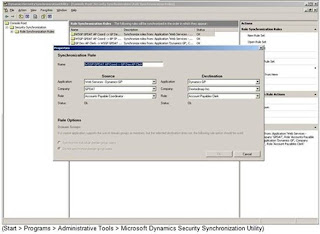
Why this feature is cool!
The updates to the Microsoft Dynamics Security Synchronization Utility will allow administrators to manage the process of synchronizing roles acress the Microsoft Dynamics GP2010 components. The utility is exposed via an MMC console which comunicated with a synchronization web service. The console provides the ability to synchronize in any direction by specifying a source and destination, along with some rules about what should happen along the way. The actual work of adding users from roles is the responsibility of the providers that are plugged in, providing extensibility for any application or security infrastructure that can be programmatically accessed via some API.
The utility contains the following providers out-of-the-box:
- Microsoft Dynamics GP
- Business Portal for Microsoft Dynamics GP
- Web Services for Microsoft Dynamics GP
What does it look like?
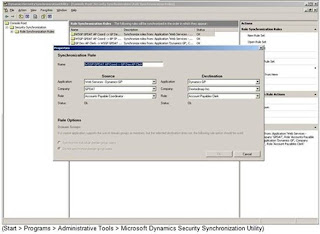
Wednesday, May 4, 2011
Dynamics GP2010 R2 Feature of the Day
Business Portal External Lists
Why this feature is cool!
External lists will allow users to add, modify, view and remove business data from within Business Portal for Microsoft Dynamics GP2010 R2. Leveraging the external list functionality in SharePoint 2010 and Web Services for Microsoft Dynamics GP2010, select Dynamics GP entities will be exposed as editable lists on pages within Business Portal.
The following external lists have been created:
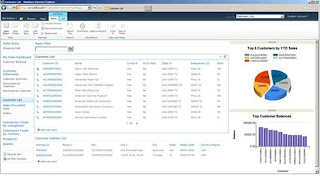
Why this feature is cool!
External lists will allow users to add, modify, view and remove business data from within Business Portal for Microsoft Dynamics GP2010 R2. Leveraging the external list functionality in SharePoint 2010 and Web Services for Microsoft Dynamics GP2010, select Dynamics GP entities will be exposed as editable lists on pages within Business Portal.
The following external lists have been created:
- Customer (Customer Address)
- Customer Sales and Receivables
- Sales Order (Sales Order Line)
- Vendor (Vendor Address)
- Purchase Order (Purchase Order Line)
- Sales Item (Sales Item Quantities)
- Service Calls (Open, Invoiced, Historical)
- Return Documents (Open, Historical)
- Employee (Employee Address)
- Projects
- Posting Accounts
- Manufacturing Order (Pick List Items, Order Route Steps)
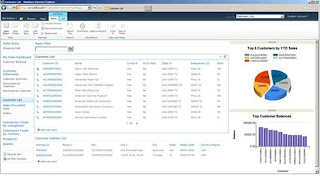
Tuesday, May 3, 2011
The Support Debugging Tool for Dynamics GP
The Support Debugging Tool is a Dexterity application that contains a collection of utilities and tools to make supporting, developing and debugging Dynamics GP easier and faster.
There are two modes of operation: Standard Mode and Advanced Mode. Advanced Mode features requires system admin or database owner priviledges and require expertise in Dexterity and/or SQL Server admin.
Examples of use:
The Support Debugging Tool itself is available at no cost but ONLY via partner. Please contact your Collins Computing managing consultant to get this tool.
There are two modes of operation: Standard Mode and Advanced Mode. Advanced Mode features requires system admin or database owner priviledges and require expertise in Dexterity and/or SQL Server admin.
Here are just a few of the features:
- Manual Logging Mode - Manually turn on SQL Logging and Dexterity Logging and Profiling
- Individual Logging Control - Individually control SQL Logging and Dexterity Logging and Profiling
- Security Profiler - Monitor all security check activity
- Automatic Debugging Mode - Automatically starts logging and watches for specified events
- Security Information - Display Security settings for specific resources for a user and company
Examples of use:
- It can help you identify the specific series of events which lead up to an issue or bug in the code occuring.
- It can be used to find details about dictionary resources.
- It can be used to enable and disable thrid party products or change the order of the products in the launch file.
- It can be used to send email to the system admin, even on systems without a locally installed Outlook client.
- It can be used to identify resources (forms, reports and tables) causing security access issues.
The Support Debugging Tool itself is available at no cost but ONLY via partner. Please contact your Collins Computing managing consultant to get this tool.
Monday, May 2, 2011
Dynamics GP2010 R2 Feature of the Day
Ability to Create Email Messages
Why this feature is cool!
Why this feature is cool!
Our latest release will allow the end-user to email various reports from within Dynamics GP. Along with the ability to email the reports, the application allows the user to create an email message that will accompany the reports. All the email options and email messages will save with the report option and allow the user to use on a repeated basis.
What does it look like?
The ability to email requires the end-user to first setup an Email Option within the report options form. Once an end-user saves the email option, they will now have ability to email the report.
What does it look like?
The ability to email requires the end-user to first setup an Email Option within the report options form. Once an end-user saves the email option, they will now have ability to email the report.
Email Options: (Example: Reports - System - Security - User Security - click New or Modify if report option exists)
Select who will be receiving the email and how it will be displayed (either attached or embedded) in the email. Once this is complete, then choose OK to save the email options setting for this report option.
The user will click the Message button. This will open the Message Setup Form. From this point, a Subject along with the body of the message can be entered and saved.
Now when an end-user selects the Email button, the email will contain the email message along with the report.
Subscribe to:
Comments (Atom)







