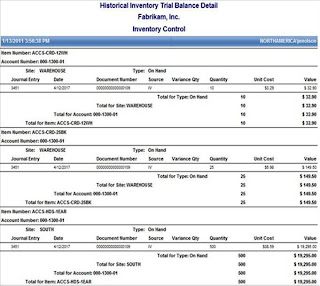Why this feature is cool!
Organizations are using SRS Reporting tools more each day to manage their businesses. Microsoft has added the following new SRS reports to enhance the current existing report library. They have added the reports in the most heavily used areas of Dynamics GP.
Organizations are using SRS Reporting tools more each day to manage their businesses. Microsoft has added the following new SRS reports to enhance the current existing report library. They have added the reports in the most heavily used areas of Dynamics GP.
- Employee Anniversary - This Human Resources (HR) report shows the Employee Name, Employee ID, Position and Hire Date while allowing the user to select data for multiple ranges.
- Employee Birthday - This Human Resourses (HR) report shows the Employee ID and Month/Day birthdays while allowing the user to select data for multiple ranges.
- Employee Earnings History - This Human Resources (HR) report shows the Employee earnings history.
- Organization Layout - This Human Resources (HR) report shows the Organization Layout for the company.
- Detailed Employee List by Pay Code - This Payroll report shows an employee list showing detailed information for one or more multiple employees by pay code. Multiple options and ranges allow the user to make the report results as narrow or broad as they prefer.
- Historical Inventory Trial Balance - The popular report has been created in SRS to provide a detail look at inventory items when reconciling to the General Ledger. Select to sort by item or account number, date, sites and multiple ranges.