Thursday, December 19, 2013
Thursday, November 7, 2013
2014 Round 1 Tax Update
Targeted release date of 12/16/13. Changes, so far, include:
- FICA Social Security Limit set to $117,000
- California
- Kansas
- Maryland
- North Carolina
Tuesday, October 8, 2013
2013 Year End Planning
2013 Year-End Plans are underway at Microsoft and there are some big changes this year you need to be aware of. These changes are not as much Payroll heavy, but Payables.
Target release date is 11/15/2013. (May be more changes coming)
Fixed Asset: Changes to Luxury Auto Depreciation
Payables: Form changes
> 1099 Miscellaneous (address info has moved up a line)
> 1099 Dividends and Distribution (Address information has moved
up a line)
> 1099 Interest (changed from a 3 per pg to a 2 per pg, boxes
same but layout is really different)
> 1096 form changes (boxes on the bottom have realigned. Same
boxes, just smaller)
Payroll: EFW2 Elect filing changes (mag media) req install if you file
electronically thru GP
Payroll: Compliance quality issues target to fix
> Add Suffix to the Mag Media EFW2 file for 2013. Fix in GP 2010
& GP 2013
> Non-tax/non-wage Bus Exp pay code issue when 100% of gr wg
of hrly count to TSA 401K. (2013)
> Emp is over-paid when you reallocate hrs, vac, sick or hol pay &
incl in pay run. Fix in GP 2010/13
> After you install SP 2 for 2013, direct deposit print as voided
hecks don’t work. Fix in GP 2013
> Ded in Arrears trx are not created for all ded from a $0 check
if a garn is incl in build. Fix 2013
> Arrears is not being posted on GP 2013 with zero dollar check.
Fix in GP 2013
**NO Payroll W2 nor W3 form changes at this time.
The Business Portal W4 form will have an update as well too. This is a separate release.
You MAY not need the "year-end" update if: 1. You do not use payroll 2. You do not generate 1099 info 3. You DO use payroll but not affected by list 4. You ONLY need the small form changes
If you are impacted by these changes, do need to install the update.
If you have any questions, please contact support@collinscomputing.com or call (888) 391-6690.
***GP v10.0 clients WILL NOT receive this update nor any future updates. You need to upgrade to at minimum GP2010 to receive updates***
Fixed Asset: Changes to Luxury Auto Depreciation
Payables: Form changes
> 1099 Miscellaneous (address info has moved up a line)
> 1099 Dividends and Distribution (Address information has moved
up a line)
> 1099 Interest (changed from a 3 per pg to a 2 per pg, boxes
same but layout is really different)
> 1096 form changes (boxes on the bottom have realigned. Same
boxes, just smaller)
Payroll: EFW2 Elect filing changes (mag media) req install if you file
electronically thru GP
Payroll: Compliance quality issues target to fix
> Add Suffix to the Mag Media EFW2 file for 2013. Fix in GP 2010
& GP 2013
> Non-tax/non-wage Bus Exp pay code issue when 100% of gr wg
of hrly count to TSA 401K. (2013)
> Emp is over-paid when you reallocate hrs, vac, sick or hol pay &
incl in pay run. Fix in GP 2010/13
> After you install SP 2 for 2013, direct deposit print as voided
hecks don’t work. Fix in GP 2013
> Ded in Arrears trx are not created for all ded from a $0 check
if a garn is incl in build. Fix 2013
> Arrears is not being posted on GP 2013 with zero dollar check.
Fix in GP 2013
**NO Payroll W2 nor W3 form changes at this time.
The Business Portal W4 form will have an update as well too. This is a separate release.
You MAY not need the "year-end" update if: 1. You do not use payroll 2. You do not generate 1099 info 3. You DO use payroll but not affected by list 4. You ONLY need the small form changes
If you are impacted by these changes, do need to install the update.
If you have any questions, please contact support@collinscomputing.com or call (888) 391-6690.
Monday, September 23, 2013
More Isn’t Always Better…Unless You Have Powerful Technology
With offices on both coasts and distribution facilities scattered throughout the country, how does a leading distributor keep tabs on inventory? The secret is in the technology. Managing volumes of inventory, in real-time, with numerous distribution facilities can be a challenge to say the least. Adding customers, product lines, and reconfiguring distribution routes can make a complicated process even more complicated. Add control and insight by using the right technology, such as Microsoft Dynamics® ERP.
The volumes of data generated by a distributor cannot be trusted to spreadsheets or weak specialty computer programs. Tracking thousands to millions of products, inventory levels, customer contracts and specifications, financial, and other critical data is best left to a powerhouse solution, like those offered in the Microsoft Dynamics ERP suite of solutions. These comprehensive business management solutions offer the ability to manage high volumes of products and complicated distribution scenarios. Streamline demand forecasting and planning, with Microsoft Dynamics ERP, so that you always have the inventory you need without over-stocking the warehouse. Additional warehouse management functions will make it easier to keep tabs on available inventory, as well as which warehouse it may be located in. You don’t need to buy extra inventory when you have what you need at one of your distribution centers.
There is nothing traditional or simple about distribution networks anymore. You may ship products direct to the customer from a supplier or filter them through a distribution center. Electronic data interface (EDI) can be integrated between suppliers and customers to streamline transactions and shipments, which can save resources as well as money. Having all of this data at your fingertips, and monitoring data from your RoleTailored dashboard, will make it easier to keep tabs on your inventory – where it is located, where it is being shipped, and what it costs.
Microsoft Dynamics ERP includes business intelligence features that offer insight into your business operations. Analyzing labor and expenses behind specific operations will give you the opportunity to review and refine cost structures. Through careful analysis of your business data, you may be able to increase profit margins, cut waste, reduce expenses, and pass on savings to your customers.
Distribution operations are often complex and change rapidly with regular additions of customers and product lines. More customers and more products isn’t a good thing, unless you can control your data with the right technology. Contact Collins Computing (info@collinscomputing.com) for more information about managing a complicated business with a powerful Microsoft Dynamics ERP solution.
The volumes of data generated by a distributor cannot be trusted to spreadsheets or weak specialty computer programs. Tracking thousands to millions of products, inventory levels, customer contracts and specifications, financial, and other critical data is best left to a powerhouse solution, like those offered in the Microsoft Dynamics ERP suite of solutions. These comprehensive business management solutions offer the ability to manage high volumes of products and complicated distribution scenarios. Streamline demand forecasting and planning, with Microsoft Dynamics ERP, so that you always have the inventory you need without over-stocking the warehouse. Additional warehouse management functions will make it easier to keep tabs on available inventory, as well as which warehouse it may be located in. You don’t need to buy extra inventory when you have what you need at one of your distribution centers.
There is nothing traditional or simple about distribution networks anymore. You may ship products direct to the customer from a supplier or filter them through a distribution center. Electronic data interface (EDI) can be integrated between suppliers and customers to streamline transactions and shipments, which can save resources as well as money. Having all of this data at your fingertips, and monitoring data from your RoleTailored dashboard, will make it easier to keep tabs on your inventory – where it is located, where it is being shipped, and what it costs.
Microsoft Dynamics ERP includes business intelligence features that offer insight into your business operations. Analyzing labor and expenses behind specific operations will give you the opportunity to review and refine cost structures. Through careful analysis of your business data, you may be able to increase profit margins, cut waste, reduce expenses, and pass on savings to your customers.
Distribution operations are often complex and change rapidly with regular additions of customers and product lines. More customers and more products isn’t a good thing, unless you can control your data with the right technology. Contact Collins Computing (info@collinscomputing.com) for more information about managing a complicated business with a powerful Microsoft Dynamics ERP solution.
Tuesday, September 10, 2013
Friday, August 30, 2013
SmartList Builder returns to it's original author, eOne Solutions
Effective
January 1st, 2014 SmartList Builder for Dynamics GP will
no longer be offered or supported by Microsoft. Microsoft is transferring
the ongoing sales, maintenance and support of SmartList Builder back to eOne Solutions ,
it's original author.
Collins Computing and eOne will work together to ensure the process is simple and seamless. Existing clients who are current on enhancement will transition 'free'. The product remains unchanged so you have no compatibility or upgrade issues. Everything will remain 'same old' but you will find SLB continues to get better with all the exciting enhancements eOne is adding.
Here are a couple Q&A's about the change...
Why are these changes taking place?
There are a number of reasons behind eOne’s decision to discontinue the SmartList Builder OEM agreement.
Collins Computing and eOne will work together to ensure the process is simple and seamless. Existing clients who are current on enhancement will transition 'free'. The product remains unchanged so you have no compatibility or upgrade issues. Everything will remain 'same old' but you will find SLB continues to get better with all the exciting enhancements eOne is adding.
Here are a couple Q&A's about the change...
Why are these changes taking place?
There are a number of reasons behind eOne’s decision to discontinue the SmartList Builder OEM agreement.
1. Development: Working within the OEM we were limited to Microsoft protocol as to additional functionality we were able to add to SmartList Builder. We are now able to move past those limits and be as creative as we like to be at eOne - to add all the functionality we dream up.
2. Mid-Market Customer Needs: Mid-Market companies use many software applications as part of their business systems – not just Dynamics GP. We have a great deal of demand from customers wanting to access NON GP data in their SmartLists. This will be one of the first new pieces of functionality you will see added to SmartList Builder.
3. Web Client: With the release of a web client it was important for us to continue a world class offering to our clients. While SLB has been completely transitioned to the web client already – our broader strategy for SLB is tied to SmartView and the delivery of SmartView as a browser experience (without Web Client dependencies).
4. Mobile/Devices: iPads, Surfaces and SmartPhones are all part of our SmartList Builder strategy.
5. Success of Extender Transition: The transition of Extender back to eOne in 2013 has progressed smoothly. We have been inspired by the way partners are still actively selling Extender and as a result selling more Dynamics GP. We believe we can support our partners better and help them sell even more Dynamics GP by getting our hands in full control of SLB.
6. Tighter Integration: eOne is passionate about making ALL our products work together within the eOne stack. Inside the OEM agreement it was not possible to build in specific functionality to support non-OEM eOne products. We are now able to significantly improve the integrations between SmartList Builder, Extender, SmartConnect, SmartView and other upcoming eOne products.
7. Taking Control: As a business, eOne prides itself on being clever and creative, making strong decisions and acting on them rapidly. We are very proud of our internal systems, reporting and order processing portal for our partners. Relying on a company as large as Microsoft with inherently complex systems was an ongoing and unnecessary distraction.
8. Confused Direction: As an OEM partner – we were at times left in the dark when it came to understanding where the Microsoft corporate direction clashed with the local GP team’s vision. To ensure we were the masters of our own direction we needed full control over SmartList Builder including development, sales, marketing and promotions.
What do I need to do as a SLB client?
- If you are currently a SmartList Builder client, then there is nothing you need to do at all. Sit back, keep using SmartList Builder, Excel Report Builder and all the good functionality you have available to you now.
Tuesday, August 27, 2013
US Payroll Tax Update - Round 7 RELEASED
Microsoft
has released the US Payroll Round 7 Tax Update for Ohio. This is a table
change only. Once installed, the new tax update date is 9/1/2013.
Links
Tax Update Info
Employer Withholding Tables Revised - Effective September 1st, 2013
This alert is to advise employers that the Ohio Department of Taxation has issued new employer withholding tables to be used or payrolls that end on or after September 1st , 2013. The new tables take into consideration the income tax rate reductions that went into effect when Amended Substitute House Bill 59 was signed into law. The tables reflect a 9% reduction in the withholding rates previously in effect for 2013, to conform with the 8.5% and 0.5% decrease in individual income tax rates in effect for taxable years 2013 and 2014, respectively. The new tables are to be used for the remainder of the 2013 calendar year and for all of 2014. The new withholding tables are posted on the Employer Withholding Tax Web page, which can be accessed by clicking here. The tables include the percentage method for calculating withholding as well as daily, weekly, biweekly, semimonthly and monthly tables.
If you have any questions, please contact support@collinscomputing.com or call (888) 391-6690.
Links
Tax Update Info
Employer Withholding Tables Revised - Effective September 1st, 2013
This alert is to advise employers that the Ohio Department of Taxation has issued new employer withholding tables to be used or payrolls that end on or after September 1st , 2013. The new tables take into consideration the income tax rate reductions that went into effect when Amended Substitute House Bill 59 was signed into law. The tables reflect a 9% reduction in the withholding rates previously in effect for 2013, to conform with the 8.5% and 0.5% decrease in individual income tax rates in effect for taxable years 2013 and 2014, respectively. The new tables are to be used for the remainder of the 2013 calendar year and for all of 2014. The new withholding tables are posted on the Employer Withholding Tax Web page, which can be accessed by clicking here. The tables include the percentage method for calculating withholding as well as daily, weekly, biweekly, semimonthly and monthly tables.
If you have any questions, please contact support@collinscomputing.com or call (888) 391-6690.
Wednesday, August 14, 2013
US Payroll Tax Update - Round 7
The state
of Ohio has released tax withholding tables effective September 2013.
This will be a table change only and Microsoft is scheduled to
release this update the week of August 26th, 2013.
Employer Withholding Tables Revised - Effective September 1st, 2013
This alert is to advise employers that the Ohio Department of Taxation has issued new employer withholding tables to be used for payrolls that end on or after September 1st , 2013. The new tables take into consideration the income tax rate reductions that went into effect when Amended Substitute House Bill 59 was signed into law. The tables reflect a 9% reduction in the withholding rates previously in effect for 2013, to conform with the 8.5% and 0.5% decrease in individual income tax rates in effect for taxable years 2013 and 2014, respectively. The new tables are to be used for the remainder of the 2013 calendar year and for all of 2014. The new withholding tables are posted on the Employer Withholding Tax Web page, which can be accessed by clicking here. The tables include the percentage method for calculating withholding as well as daily, weekly, biweekly, semimonthly and monthly tables.
We will update you when the Round 7 Tax Update is available.
If you have any questions, please contact support@collinscomputing.com or call (888) 391-6690.
Employer Withholding Tables Revised - Effective September 1st, 2013
This alert is to advise employers that the Ohio Department of Taxation has issued new employer withholding tables to be used for payrolls that end on or after September 1st , 2013. The new tables take into consideration the income tax rate reductions that went into effect when Amended Substitute House Bill 59 was signed into law. The tables reflect a 9% reduction in the withholding rates previously in effect for 2013, to conform with the 8.5% and 0.5% decrease in individual income tax rates in effect for taxable years 2013 and 2014, respectively. The new tables are to be used for the remainder of the 2013 calendar year and for all of 2014. The new withholding tables are posted on the Employer Withholding Tax Web page, which can be accessed by clicking here. The tables include the percentage method for calculating withholding as well as daily, weekly, biweekly, semimonthly and monthly tables.
We will update you when the Round 7 Tax Update is available.
If you have any questions, please contact support@collinscomputing.com or call (888) 391-6690.
Wednesday, July 17, 2013
MICROSOFT NAMES COLLINS COMPUTING TO THE 2013 PRESIDENT’S CLUB

Worldwide, Microsoft has many thousands of partners but fewer than 5% of
those Microsoft Dynamics resellers were honored for their accomplishments in
the field of midmarket financial software in 2013. Collins Computing Inc. is again named to this industry leading list for the 17th
year.
The
2013 Microsoft Dynamics President’s Club honors a group of high-performing
Microsoft Dynamics partners with a commitment to customers reflected in their
business performance and high level of sales achievement over the course of the
Microsoft fiscal year.
Randy Forkner,
President, states “Our 27 year history of serving customers who use ERP and CRM
to grow their business aligns perfectly with the constant dedication of the team at Collins
Computing to delivering solutions that meet customer needs, using the Microsoft
Dynamics products.”
THANK YOU to our loyal and growing base of clients!
CLICK HERE to read the press release.
Wednesday, July 10, 2013
U.S. Payroll Tax Update - Round 6
North
Dakota released their tax table changes late last week with a reduction in
taxes. To visit the ND government website for more information, CLICK HERE
.
This is a table change only. Microsoft hopes to release it by Thursday or Friday of this week.
We will notify you when the Round 6 Update has been released and is available.
If you have any questions, please contact support@collinscomputing.com or call (888) 391-6690.
This is a table change only. Microsoft hopes to release it by Thursday or Friday of this week.
We will notify you when the Round 6 Update has been released and is available.
If you have any questions, please contact support@collinscomputing.com or call (888) 391-6690.
Friday, June 21, 2013
US Payroll Tax Update Round 5 has RELEASED
Yesterday,
Microsoft notified us that the state of Minnesota has new tax tables that go
into effect immediately.
Microsoft jumped on it and the June Tax Update Round 5 is being released TODAY. The new tax update date is 6/20/2013 and is table changes only.
Links
North Dakota also announced tax table changes; will be just over withholding and will get a refund. There is no news yet on a start date. We will keep you posted as to when Microsoft plans on releasing an update for these changes.
Next Items on the Release Cycle:
GP2013 Service Pack 2 - due to release 8/30/2013 (around SP 2 time or this fall)
BP 6.1 will be out later and will support SharePoint 2013. BP 6.0 is not supported on SharePoint 2013.
***On GP 2013 only, you are going to start to see little "features" in service packs, you may also see more table changes in a standard service pack then you normally expect.
Here are items specific to HRP included in this GP;
After Microsoft pushes out the above 2 big service packs, they will start working on year-end changes.
Microsoft jumped on it and the June Tax Update Round 5 is being released TODAY. The new tax update date is 6/20/2013 and is table changes only.
Links
North Dakota also announced tax table changes; will be just over withholding and will get a refund. There is no news yet on a start date. We will keep you posted as to when Microsoft plans on releasing an update for these changes.
Next Items on the Release Cycle:
GP2013 Service Pack 2 - due to release 8/30/2013 (around SP 2 time or this fall)
BP 6.1 will be out later and will support SharePoint 2013. BP 6.0 is not supported on SharePoint 2013.
***On GP 2013 only, you are going to start to see little "features" in service packs, you may also see more table changes in a standard service pack then you normally expect.
Here are items specific to HRP included in this GP;
- Email
address added to the HR applicant window
- Redesign
of the check & transaction history windows, easier for sorting and
looking up of data
- 2013
I-9 changes (additional fields)
- EEO
Reports have incorrect wage categories
- Local
taxes may not deduction when employees choose to put net check to a 401k
- Many
other quality report issues
After Microsoft pushes out the above 2 big service packs, they will start working on year-end changes.
- US
Payroll will release in November 2013 (pending changes)
- Canadian
Payroll will release in December 2013 (pending changes)
Tuesday, June 18, 2013
Canadian Payroll Mid-Year Tax Update Releases
The Canadian Payroll
Mid-Year Tax Update releases today.
Change for this update include:
The following Quality Reports were fixed:
Change for this update include:
- New Brunswick
- GP2010 had Canadian Payroll (11.0.2207) and Project (11.00.2206) changes
- GP2013 only had Canadian Payroll (12.0.1428)
The following Quality Reports were fixed:
- Project Accounting - After you apply the latest GP2010 patch, the Project button from employee maintenance does not work properly. GP2010 only.
- Canadian Payroll fixed in both GP2010 and GP2013 - With multi-user environment when two users updating the same record, data was not saving correctly between CPR and HR. In the TD1 window, Employee Pays Income Tax is marked as NO, but with Bonus income only, tax is still calculated.
Friday, May 3, 2013
Where did my dropdown menu options of “Transactions, Inquiry, Reports, and Cards” go?
If it seems that items are in a different place than you would
like, or that menu items have disappeared from your top toolbar within
Microsoft Dynamics GP, try these quick options:
Right click in the blue toolbar area. If you DON’T have a checkbox next to the “Main” item at the top, then you will not see the options of “Transactions, Inquiry, Reports, and Cards”.
Just click on that option and the items will come back.

And if you want to move menu items around, but it doesn’t seem to ‘grab’ the item, then perhaps you have the “Lock Toolbars” option selected.
You can move the “Microsoft Dynamics GP” main menu option to the right like this:
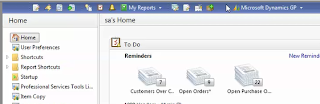
If you have any questions, please contact support@collinscomputing.com or call (888) 391-6690.
Right click in the blue toolbar area. If you DON’T have a checkbox next to the “Main” item at the top, then you will not see the options of “Transactions, Inquiry, Reports, and Cards”.
Just click on that option and the items will come back.

And if you want to move menu items around, but it doesn’t seem to ‘grab’ the item, then perhaps you have the “Lock Toolbars” option selected.
Just “uncheck” this item from the “right click” menu. Now
you can move the various menu names and options anywhere you want.
You can move the “Microsoft Dynamics GP” main menu option to the right like this:
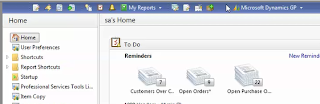
If you have any questions, please contact support@collinscomputing.com or call (888) 391-6690.
Tuesday, April 23, 2013
Service Pack 1 for Dynamics GP 2013 has released!
Service Pack 1 for Microsoft Dynamics GP 2013 has released! A NEW DVD including Service Pack 1 also
released!
Microsoft hopes to release Business Portal for Dynamics GP 2013 (BP 6.0) by the end of the month, as well as French and Spanish translations for GP 2013.
Here are the version updates:
For more information, go to http://community.dynamics.com/gp/b/dynamicsgp/archive/2013/04/19/service-pack-1-for-microsoft-dynamics-gp-2013-is-now-available.aspx.
If you have any questions, please contact support@collinscomputing.com or call us @ (888) 391-6690.
Microsoft hopes to release Business Portal for Dynamics GP 2013 (BP 6.0) by the end of the month, as well as French and Spanish translations for GP 2013.
Here are the version updates:
|
Microsoft Dynamics GP
|
12.00.1412
|
|
Dexterity
|
12.00.0232
|
|
Project Accounting
|
12.00.1392
|
|
Fixed Assets Management
|
12.00.1377
|
|
Manufacturing
|
12.00.1407
|
|
Human Resources
|
12.00.1410
|
|
Field Services
|
12.00.1376
|
|
Cashbook Management
|
12.00.1412
|
|
Scheduled Instalments
|
12.00.1412
|
|
Collections Management
**This is a separate MSI on the SP page** |
12.0.14
|
|
Safe Pay
|
12.00.1383
|
|
Electronic Reconcile
|
12.00.1373
|
|
SmartList
|
12.00.1384
|
|
Cash Flow Management
|
12.00.1417
|
|
Excel-Based Budgeting
|
12.00.1375
|
|
HRM Solution Series
|
12.0.7
|
|
Payment Document Management
|
12.00.1412
|
|
Business Activity Statement
|
12.00.1412
|
|
Purchase Order Enhancements
|
12.00.1385
|
|
Enhanced Intrastat
|
12.00.1412
|
|
CoperSeries
|
12.00.1372
|
|
VAT Daybook
|
12.00.1412
|
|
Analytical Accounting
|
12.00.1391
|
|
Encumbrance Management
|
12.00.1406
|
|
SmartList Builder
|
12.0.21
|
|
ML Checks
|
12.00.1412
|
|
Payroll Integration to Payable
|
12.0.7
|
|
Certification Manager
|
12.0.7
|
|
Employee Health and Wellness
|
12.0.7
|
|
Fixed Assets Enhancements
|
12.00.1412
|
|
Export Financial Data
|
12.00.1412
|
|
Dynamics Online
|
12.00.1399
|
|
Date Effective Tax Rates
|
12.00.1412
|
|
Direct Debits & Refunds
|
12.00.1412
|
For more information, go to http://community.dynamics.com/gp/b/dynamicsgp/archive/2013/04/19/service-pack-1-for-microsoft-dynamics-gp-2013-is-now-available.aspx.
If you have any questions, please contact support@collinscomputing.com or call us @ (888) 391-6690.
Subscribe to:
Comments (Atom)






