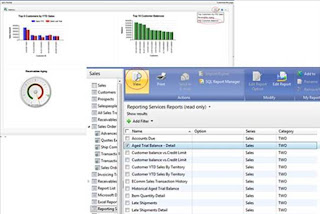Why this feature is cool!
The report builder integration gives a seamless integration for editing and viewing a SQL Reporting Services (SRS) reports within the Microsoft Dynamcis GP client making it easier to use. You no longer have to know where the report is stored.
What does it look like?
Edit: In the Metrics Detail window, an Edit button has been added to modify the list of the reports you have access to. Selecting a report from the available metrics and choosing the edit button will launch Report Builder and automatically display the report selected. You also have the option to edit the report from the Navigation list by selecting the Edit Report Action in the ribbon.
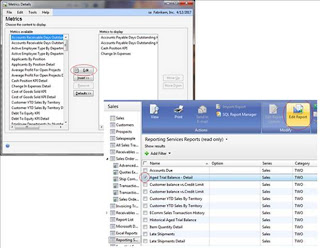
View: The view button has been added to the ribbon for ease of running the report in native or SharePoint integrated mode. The homepage has also been updated to move the view option. Using these modes allows for parameter values to be edited upon rendering the report. This seamless integration removes the need to manually navigate to where the report is deployed.