Tuesday, December 18, 2012
Thursday, November 29, 2012
It Isn’t the Powerball Lottery, but Someone Will Win a Business Transformation from Microsoft
All you have to do is make a short video explaining how Microsoft Dynamics ERP could positively transform your business operations and you’ll be entered to receive a business transformation worth $45,000 of Microsoft Dynamics ERP software license and partner services. You don't even need a video camera or special equipment. Just click "Enter Now" to go to the contest site, then click "Record Now". You'll be able to record a video right from your office by activating your computer's webcam!
Current Microsoft Dynamics ERP customers are ineligible, but this is a great chance to spread the good news to your colleagues and business associates that may be considering an ERP system. Just have them enter Collins Computing as their ERP partner when they upload their video. We wish you luck! www.microsoft.com/dynamics/wintogrow/.
Current Microsoft Dynamics ERP customers are ineligible, but this is a great chance to spread the good news to your colleagues and business associates that may be considering an ERP system. Just have them enter Collins Computing as their ERP partner when they upload their video. We wish you luck! www.microsoft.com/dynamics/wintogrow/.
Tuesday, November 20, 2012
2012 U.S. Payroll Year-End Update
The U.S. 2012 Payroll Year-End Update has
released! To schedule the
update, contact your Collins Account
Manager or support@collinscomputing.com.
Here is a recap of compliance changes, Microsoft support will be recommending to clients to install this update, especially if they have payroll. There are no form changes (W2 & W3), but, there are electronic filing changes. The file will fail if you do not install this update.
There are also code changes in this year-end update to comply with the Medicare over 200,000 changes for 2013. CLICK HERE for more info.
U.S. Payroll Year-End (v10.0, GP2010 and GP2013)
Microsoft is currently reviewing the changes and will target a release early December 2012 for the California tax tables. We will let you know when it is released. **This update MUST be installed before the Round 1 Tax Update is installed.
Round 1 U.S Payroll Tax Update for 2013 reporting year, due to release end of December 2012
*** Version 10 clients please note: Round 2 and beyond Q1***
The IRS has already indicated changes for the 941 form for 2013 Q1. This will require a code change for Microsoft and Microsoft will not support this code change for v10.0 clients. You must upgrade to a newer version receive this update. If you do not upgrade, you will not receive this update. Please contact your Collins Account Manager to discuss your options as soon as possible.
If you have any questions, please contact your Collins Account Manager, email support@collinscomputing.com or call (888) 391-6690.
Here is a recap of compliance changes, Microsoft support will be recommending to clients to install this update, especially if they have payroll. There are no form changes (W2 & W3), but, there are electronic filing changes. The file will fail if you do not install this update.
There are also code changes in this year-end update to comply with the Medicare over 200,000 changes for 2013. CLICK HERE for more info.
U.S. Payroll Year-End (v10.0, GP2010 and GP2013)
- Fixed Assets Changes
- Payables 1099 change
- Payroll EFW2 Electronic filing changes (magnetic media)
- Payroll Compliance quality issues fixed
- Payroll country code changes (South Sudan, Curacao, Timor-Leste)
- Payroll code changes to comply with 2013 Tax Update - New Medicare Taxes on High Earners for 2013
- NO W2 nor W3 form change
Microsoft is currently reviewing the changes and will target a release early December 2012 for the California tax tables. We will let you know when it is released. **This update MUST be installed before the Round 1 Tax Update is installed.
Round 1 U.S Payroll Tax Update for 2013 reporting year, due to release end of December 2012
- FICA SS limit increased to $113,700 (formerly $110,100)
- FICA SS rate for employee back to 6.2 (formally 4.2) as it stands today
- 2013 Tax Update - New Medicare Taxes on High Earners for 2013
- States - Kansas
- Circular E is not final yet
*** Version 10 clients please note: Round 2 and beyond Q1***
The IRS has already indicated changes for the 941 form for 2013 Q1. This will require a code change for Microsoft and Microsoft will not support this code change for v10.0 clients. You must upgrade to a newer version receive this update. If you do not upgrade, you will not receive this update. Please contact your Collins Account Manager to discuss your options as soon as possible.
If you have any questions, please contact your Collins Account Manager, email support@collinscomputing.com or call (888) 391-6690.
Friday, November 16, 2012
Management Reporter 2012 (RU3)
Along with working on tablets (like the Surface) to allow users to pinch and expand right on the screen…
there is a new web viewer that allows multiple windows open for a report
to show various levels of detail or parts of a tree! You can ‘snap’ them
to show two windows side-by-side.
Video showing users Adding Comments to reports!
http://blogs.msdn.com/b/dynamicscpm/archive/2012/10/23/adding-report-comments-in-management-reporter-web-viewer-management-reporter-ru3-release-preview.aspx
If you have any questions, please contact your Collins Account Manager, email support@collinscomputing.com or call (888) 391-6690.
Individuals can also add ‘comments’ to a report, to
assist in report collaboration (whether they are in the drilldown viewer or
the NEW web viewer).
There is also a new Chart Gallery that allows users
to browse thru charts and graphs created with a report.
Here are some very short videos for you to view...
Look at this video for more info on the Web Viewer!
http://blogs.msdn.com/b/dynamicscpm/archive/2012/10/18/key-navigation-features-in-the-management-reporter-web-viewer-management-reporter-ru3-release-preview.aspxVideo showing users Adding Comments to reports!
http://blogs.msdn.com/b/dynamicscpm/archive/2012/10/23/adding-report-comments-in-management-reporter-web-viewer-management-reporter-ru3-release-preview.aspx
The New Chart View and Gallery!
http://blogs.msdn.com/b/dynamicscpm/archive/2012/10/19/using-the-management-reporter-web-viewer-chart-gallery-management-reporter-ru3-release-preview.aspx
Blog talking about the Data Mart option (uses a ‘trickle
method’ for moving data over)
http://blogs.msdn.com/b/dynamicscpm/archive/2012/10/12/financial-reporting-data-mart-for-dynamics-gp-management-reporter-ru3-release-preview.aspx
Blog talking about ALL the features, with links to the
downloads for MR 2013 RU3
http://blogs.msdn.com/b/dynamicscpm/archive/2012/11/12/check-out-new-web-report-viewer-in-management-reporter-ru3-released-today.aspxIf you have any questions, please contact your Collins Account Manager, email support@collinscomputing.com or call (888) 391-6690.
Thursday, November 1, 2012
Dynamics GP2013 - New Feature
Microsoft
Dynamics GP 2013 – New Feature – User Copy and Setup Features
Watch this short 4 minute video to see several new fields and functionality within the User Setup screen of Microsoft Dynamics GP 2013. We also include a quick tutorial on how to “Copy Access” for companies, roles, and tasks from one user to another.
With the license changes for Microsoft Dynamics GP, users may now be defined as full or limited users. Therefore there is a new selection for the user level. Additionally, a user may be “active, inactive, or lesson users” (who can only access the sample company). This will help companies distribute the licenses within an organization to the level of current user requirements.
The video also includes a description of the new Summary window for user definitions and the ability to show the “User Preference” options defined for the particular chosen user.
For additional new feature videos on Microsoft Dynamics GP 2013, or for further assistance in training, consulting, or questions on Microsoft Dynamics and ERP Software selection, contact Collins Computing NOW!
Stay tuned to this blogger and watch the other exciting features Microsoft has added to this new release, Microsoft Dynamics GP 2013, with an expected release date of December 1, 2012.
Collins Computing can deliver customized training for your organization, whether you are an existing Microsoft Dynamics GP user, a new user, or still in the decision process of reviewing your ERP options. Contact your Collins Account Manager or call (949) 457-0500.
Watch this short 4 minute video to see several new fields and functionality within the User Setup screen of Microsoft Dynamics GP 2013. We also include a quick tutorial on how to “Copy Access” for companies, roles, and tasks from one user to another.
With the license changes for Microsoft Dynamics GP, users may now be defined as full or limited users. Therefore there is a new selection for the user level. Additionally, a user may be “active, inactive, or lesson users” (who can only access the sample company). This will help companies distribute the licenses within an organization to the level of current user requirements.
The video also includes a description of the new Summary window for user definitions and the ability to show the “User Preference” options defined for the particular chosen user.
For additional new feature videos on Microsoft Dynamics GP 2013, or for further assistance in training, consulting, or questions on Microsoft Dynamics and ERP Software selection, contact Collins Computing NOW!
Stay tuned to this blogger and watch the other exciting features Microsoft has added to this new release, Microsoft Dynamics GP 2013, with an expected release date of December 1, 2012.
Collins Computing can deliver customized training for your organization, whether you are an existing Microsoft Dynamics GP user, a new user, or still in the decision process of reviewing your ERP options. Contact your Collins Account Manager or call (949) 457-0500.
Tuesday, October 16, 2012
Dynamics GP Extender Discontinuation Announcement
Microsoft recently announced that effective February 1st, 2013 the Extender Standard module for Microsoft Dynamics GP will no longer be offered by Microsoft.
eOne Solutions will continue to support existing Extender clients. Extender will still be available for purchase but through eOne Solutions, not Microsoft. eOne Solutions also has a product called "eXtender Enterprise". It is a more robust version of Extender, also know as "Extender Standard".
Starting February 1st, 2013, Dynamics GP clients who own Extender via the Microsoft Dynamics GP price list will receive a reduction in their Protected List Price and will not be charged Business Ready Enhancement Plan fees for Extender on their next renewal date. The license keys for this module will remain on existing client's accounts, allowing the continued use of the modules.
Here are some key items in Microsoft's announcement:
Question: Why did Microsoft and eOne want to transfer Extender back to eOne?
Answer: Microsoft and eOne review their business relationship and license agreements on an annual basis. Both companies agree that eOne is better positioned to evolve the strategy and product roadmap for Extender by making it available to VARs and customers directly from eOne. eOne has development plans for Extender that could not be completed if sold through Microsoft such as including additional cross products links within Extender to support integration with its other products.
Question: What is the impact on all existing companies using Extender?
Answer: Existing Extender customers will be able to continue using Extender.
Any existing Extender customers who are on a BREP plan on December 1, 2012 will have license rights to Extender for Microsoft Dynamics GP 2013. They must obtain the registration keys and install from eOne directly. In order to get new versions of Extender beyond this point they must enroll in an eOne maintenance plan.
When an existing Extender customer upgrades to Microsoft Dynamics GP 2013 and beyond they will simply access the Extender updates from the eOne website (www.eonesolutions.com.au).
Question: What about the annual BREP we pay on Extender?
Answer: The existing BREP paid to Microsoft will be honored by eOne through to its expiration date. Subsequent annual maintenance agreements will be processed via eOne rather than Microsoft at a rate of 20% of purchase price. The annual enhancement plan via eOne entitles customers to hotfixes, service packs and new releases of Extender. Microsoft will reduce the Protected List Price on February 1, 2013 and customers will no longer be charged BREP fees on these modules on their next plan renewal date.
Question: Where do I go for Extender support from February 1, 2013?Answer: Microsoft will continue to support previously released versions of Extender through the support lifecycle for the applicable release of Microsoft Dynamics GP. eOne will provide support for versions of Extender available with Microsoft Dynamics GP 2013 and beyond.
Question: Can I upgrade to the Extender Enterprise product?
Answer: Yes. Extender customers will have an option to upgrade to Extender Enterprise between the date of publication of this announcement and April 30, 2013 at a promotional price point. Extender Enterprise retails at $5,000, but all Microsoft Dynamics GP Extender customers can upgrade to Extender Enterprise for just $1,000 through April 30, 2013.
If you have any questions, please contact your Collins Account Manager, support@collinscomputing.com or call (888) 391-6690.
eOne Solutions will continue to support existing Extender clients. Extender will still be available for purchase but through eOne Solutions, not Microsoft. eOne Solutions also has a product called "eXtender Enterprise". It is a more robust version of Extender, also know as "Extender Standard".
Starting February 1st, 2013, Dynamics GP clients who own Extender via the Microsoft Dynamics GP price list will receive a reduction in their Protected List Price and will not be charged Business Ready Enhancement Plan fees for Extender on their next renewal date. The license keys for this module will remain on existing client's accounts, allowing the continued use of the modules.
Here are some key items in Microsoft's announcement:
Question: Why did Microsoft and eOne want to transfer Extender back to eOne?
Answer: Microsoft and eOne review their business relationship and license agreements on an annual basis. Both companies agree that eOne is better positioned to evolve the strategy and product roadmap for Extender by making it available to VARs and customers directly from eOne. eOne has development plans for Extender that could not be completed if sold through Microsoft such as including additional cross products links within Extender to support integration with its other products.
Question: What is the impact on all existing companies using Extender?
Answer: Existing Extender customers will be able to continue using Extender.
Any existing Extender customers who are on a BREP plan on December 1, 2012 will have license rights to Extender for Microsoft Dynamics GP 2013. They must obtain the registration keys and install from eOne directly. In order to get new versions of Extender beyond this point they must enroll in an eOne maintenance plan.
When an existing Extender customer upgrades to Microsoft Dynamics GP 2013 and beyond they will simply access the Extender updates from the eOne website (www.eonesolutions.com.au).
Question: What about the annual BREP we pay on Extender?
Answer: The existing BREP paid to Microsoft will be honored by eOne through to its expiration date. Subsequent annual maintenance agreements will be processed via eOne rather than Microsoft at a rate of 20% of purchase price. The annual enhancement plan via eOne entitles customers to hotfixes, service packs and new releases of Extender. Microsoft will reduce the Protected List Price on February 1, 2013 and customers will no longer be charged BREP fees on these modules on their next plan renewal date.
Question: Where do I go for Extender support from February 1, 2013?Answer: Microsoft will continue to support previously released versions of Extender through the support lifecycle for the applicable release of Microsoft Dynamics GP. eOne will provide support for versions of Extender available with Microsoft Dynamics GP 2013 and beyond.
Question: Can I upgrade to the Extender Enterprise product?
Answer: Yes. Extender customers will have an option to upgrade to Extender Enterprise between the date of publication of this announcement and April 30, 2013 at a promotional price point. Extender Enterprise retails at $5,000, but all Microsoft Dynamics GP Extender customers can upgrade to Extender Enterprise for just $1,000 through April 30, 2013.
If you have any questions, please contact your Collins Account Manager, support@collinscomputing.com or call (888) 391-6690.
Monday, September 24, 2012
Payroll Tax Update Round 6 Released
The Round 6 Tax Update for changes in Michigan has released, effective 10/1/2012. The new last tax update date is 9/28/2012 and is an all inclusive update, table changes only.
Links:
Year-end preparations are underway of what changes will be included. More info to come...
Many clients are starting to ask about W-2 and Healthcare. Please refer to the "Guidelines for Payroll W-2 Benefits Reporting" blog by Microsoft Dynamics GP Support and Services.
Also, the new tax update for 2013 on high income earners will be in Round 1, 2013 Tax Update. Please refer to the "New Medicare Taxes on High Earners for 2013. How will this impact Microsoft Dynamics GP?" blog by Microsoft.
Reminder to v10.0 clients....
Even though the lifecycle states 10/2012, Microsoft will give v10.0 clients the 2012 Year End Update for US and Canadian Payroll. And Round 1 2013 Tax Tables for US Payroll.
This will give clients until end of December 2012, then you will need to upgrade soon after to receive any further updates.
If you need help, please contact support@collinscomputing.com or call (888) 391-6690.
Links:
Year-end preparations are underway of what changes will be included. More info to come...
Many clients are starting to ask about W-2 and Healthcare. Please refer to the "Guidelines for Payroll W-2 Benefits Reporting" blog by Microsoft Dynamics GP Support and Services.
Also, the new tax update for 2013 on high income earners will be in Round 1, 2013 Tax Update. Please refer to the "New Medicare Taxes on High Earners for 2013. How will this impact Microsoft Dynamics GP?" blog by Microsoft.
Reminder to v10.0 clients....
Even though the lifecycle states 10/2012, Microsoft will give v10.0 clients the 2012 Year End Update for US and Canadian Payroll. And Round 1 2013 Tax Tables for US Payroll.
This will give clients until end of December 2012, then you will need to upgrade soon after to receive any further updates.
If you need help, please contact support@collinscomputing.com or call (888) 391-6690.
Tuesday, September 11, 2012
Payroll Tax Update - Round 6
Round 6 Payroll Tax Update coming soon...
The state of Michigan has announced a change in their tax tables effective 10/1/2012.
http://www.michigan.gov/taxes/0,4676,7-238-43519-155473--,00.html
Microsoft will have an update out by the week of 9/24/2012, if not sooner. This will be supported for v10.0 and GP2010.
More information to follow...
The state of Michigan has announced a change in their tax tables effective 10/1/2012.
http://www.michigan.gov/taxes/0,4676,7-238-43519-155473--,00.html
Microsoft will have an update out by the week of 9/24/2012, if not sooner. This will be supported for v10.0 and GP2010.
More information to follow...
Friday, August 31, 2012
GP2013 Perpetual Licensing
Microsoft Dynamics GP 2013 is scheduled to be released at the end of
2012. The new release includes a new pricing model called
Perpetual Licensing. Clients will be offered a Starter Pack and an
Extended Pack - no more BRL Advanced Mgmt or BRL Business Essentials. Preliminary pack structure is below.
Keep an eye on our blogs for more information about Perpetual Licensing and GP2013.
**NOTE: Italic items were previously available only on Advanced Management
Keep an eye on our blogs for more information about Perpetual Licensing and GP2013.
**NOTE: Italic items were previously available only on Advanced Management
Monday, August 13, 2012
MS Module Discontinuation Notice
Effective December 1, 2012 the following functionality will
no longer be available for purchase on Microsoft Dynamics GP.
Concur Expense IntegratorConcur Expense Integrator, currently available a la carte on Modular Business Licensing (Professional and Standard) and Business Ready Licensing (Business Essentials and Advanced Management), will be discontinued. New or existing customers who wish to add a Concur Expense solution can download it after December 1, 2012 at no charge on PartnerSource or CustomerSource. Please refer to this link for more information on Concur Travel and Expense.
Impacted Geographies: Anguilla, APOC United States, Antarctica, Antigua and Barbuda, Aruba, The Bahamas, Barbados, Bermuda, Canada. Cayman Islands, Dominica, Grenada, Guyana, Haiti, Jamaica, Montserrat, Netherlands Antilles, Puerto Rico, Saint Kitts and Nevis, Saint Lucia, Sain Vincent and the Grenadines, Suriname, Trinidad and Tobago, Turks and Caicos Islands, United Kingdom, United States, British Virgin Islands, U.S. Virgin Islands
Risk Management Suite (Audit Trails and Electronic Signatures)Audit Trails and Electronic Signatures, currently available a la carte on Modular Business Licensing (Professional and Standard). Risk Management Suite (including Audit Trails and Electronic Signatures), currently available a la carte on Business Ready Licensing (Business Essentials and Advanced Management), will be discontinued worldwide. New or existing customers who wish to purchase Risk Management solutions can find information on Microsoft Dynamics Marketplace where CfMD solutions may be offered. Merit Solution will continue to support the existing Risk Management Suite.
Impacted Geographies: Worldwide
Existing Customer Impact
The license keys for these modules will remain on existing customers’ accounts, allowing the continued use of the modules. However, existing customers will no longer be able to order additional modules from Microsoft.
Existing customers upgrading to Microsoft Dynamics GP 2013 will no longer be able to use these modules.
Please contact support@collinscomputing.com or call (888) 391-6690 if you have any questions or concerns.
Concur Expense IntegratorConcur Expense Integrator, currently available a la carte on Modular Business Licensing (Professional and Standard) and Business Ready Licensing (Business Essentials and Advanced Management), will be discontinued. New or existing customers who wish to add a Concur Expense solution can download it after December 1, 2012 at no charge on PartnerSource or CustomerSource. Please refer to this link for more information on Concur Travel and Expense.
Impacted Geographies: Anguilla, APOC United States, Antarctica, Antigua and Barbuda, Aruba, The Bahamas, Barbados, Bermuda, Canada. Cayman Islands, Dominica, Grenada, Guyana, Haiti, Jamaica, Montserrat, Netherlands Antilles, Puerto Rico, Saint Kitts and Nevis, Saint Lucia, Sain Vincent and the Grenadines, Suriname, Trinidad and Tobago, Turks and Caicos Islands, United Kingdom, United States, British Virgin Islands, U.S. Virgin Islands
Risk Management Suite (Audit Trails and Electronic Signatures)Audit Trails and Electronic Signatures, currently available a la carte on Modular Business Licensing (Professional and Standard). Risk Management Suite (including Audit Trails and Electronic Signatures), currently available a la carte on Business Ready Licensing (Business Essentials and Advanced Management), will be discontinued worldwide. New or existing customers who wish to purchase Risk Management solutions can find information on Microsoft Dynamics Marketplace where CfMD solutions may be offered. Merit Solution will continue to support the existing Risk Management Suite.
Impacted Geographies: Worldwide
Existing Customer Impact
The license keys for these modules will remain on existing customers’ accounts, allowing the continued use of the modules. However, existing customers will no longer be able to order additional modules from Microsoft.
Existing customers upgrading to Microsoft Dynamics GP 2013 will no longer be able to use these modules.
Please contact support@collinscomputing.com or call (888) 391-6690 if you have any questions or concerns.
Tuesday, August 7, 2012
SmartList Tips
To
speed up the processing time of a smartlist add,
"SmartlistEnhancedExcelExport=TRUE", to the DEX.INI.
Smartlist Search Tips:
Smartlist Search Tips:
- % is used as a wildcard search
- _ is used for one character search
- [ ] is used for single or multiple character searches
- Search showing all vendors with States starting with an "M" or "N" (below screenshot)
Monday, July 30, 2012
Management Reporter Tip
As many of our customers begin to implement Management Reporter
and migrate over from FRx, we are eager to show them the value of some of the
quick features available to users of the software. One of my favorites is
the Missing Account Analysis Tool.
Within Management Reporter, by going to Tools > Missing Account Analysis, the system will scan all building blocks and notify you (by a list with links) of all missing accounts in your report definitions/building blocks.
The user can then group by a particular account segment or building block to then analyze and fix the issues. By clicking on the building block icon, the user may go directly to the row in question and add the segment, or chose to exclude the building block (row) from being reported as a problem in the future.
With the direct interface to the Microsoft Dynamics GP Account Tables, although account numbers are accessible to Management Reporter, the building block definitions might not always include all the accounts companies need to add on a continual basis. With this quick tool, report designers can verify that monthly reporting is not out of balance due to additional segments that were not originally designed to be included in a necessary report definition. By having the missing segment reported, the report designer can easily modify the needed building block and add or exclude the reported value:
Within Management Reporter, by going to Tools > Missing Account Analysis, the system will scan all building blocks and notify you (by a list with links) of all missing accounts in your report definitions/building blocks.
The user can then group by a particular account segment or building block to then analyze and fix the issues. By clicking on the building block icon, the user may go directly to the row in question and add the segment, or chose to exclude the building block (row) from being reported as a problem in the future.
With the direct interface to the Microsoft Dynamics GP Account Tables, although account numbers are accessible to Management Reporter, the building block definitions might not always include all the accounts companies need to add on a continual basis. With this quick tool, report designers can verify that monthly reporting is not out of balance due to additional segments that were not originally designed to be included in a necessary report definition. By having the missing segment reported, the report designer can easily modify the needed building block and add or exclude the reported value:
Learn about this feature, along with many other exciting
benefits your company can gain by implementing Microsoft Management Reporter
2012 by Contacting one of Collins Computing’s consultants today!
Friday, July 27, 2012
Collins Computing Again Named To Accounting Today's 2012 VAR 100 List
July 27, 2012: California – Collins Computing is again listed on the Accounting Today VAR 100 List for 2012. VARs (value added resellers) are ranked on the list according to revenue or estimated revenue in FY2011. Collins Computing maintains its consistent position on the list, ranking #29 out of 100 accounting software resellers across the globe.
Randy Forkner, President of Collins Computing, states “Despite the many changes in the accounting software industry over our 26 year history, one thing remains the same. Our success, and the success of our customers, is built on the long term relationships we have with customers. In addition, the team at Collins Computing is committed to delivering the best Microsoft products and services tailored to each individual client’s needs.”
ABOUT COLLINS COMPUTING
Founded in 1986 and located in Orange County, California, Collins Computing is the largest Southern California Gold Certified Microsoft Dynamics partner. Collins Computing is the only Microsoft Dynamics partner to be named to the prestigious Microsoft Inner Circle for 14 years. Exclusively delivering Microsoft Dynamics ERP and Microsoft Dynamics CRM applications, they’ve implemented solutions for some of the largest and fastest-growing businesses and non-profit organizations.
Collins Computing is a reseller and
implementer of Microsoft
Dynamics GP, Microsoft
Dynamics AX and Microsoft
Dynamics CRM for companies worldwide with a focus in Orange County, San Diego,
Los Angeles, Ventura and Riverside.
For more information, please contact Randy Forkner at info@collinscomputing.com or 800-943-9211.
Corporate Headquarters
Collins Computing, Inc.
26050 Acero StreetCollins Computing, Inc.
Mission Viejo, CA 92691
www.CollinsComputing.cominfo@collinscomputing.com
Wednesday, July 18, 2012
Microsoft Dynamics GP 2013 PREVIEW – “Feature of the Day"
Microsoft Dynamics GP 2013 PREVIEW – “Feature of the Day” – Inventory REASON CODES
The Microsoft Product Development and Marketing Departments have started sharing “Feature of the Day” blog entries for Microsoft Dynamics GP 2013. Here are some instructions and screen prints for using “Inventory REASON CODES”.
Inventory REASON CODES - Purpose:
Reason codes add the ability to track more detail in regards to stock movements or adjustments (specifically when using Transaction Entry, Transfer Entry, Stock Count Entry or In-Transit Transfer Entry) allowing warehouse and inventory managers greater visibility of their inventory.
Setup:
Go to Setup > Inventory > Reason Code Setup to define your company’s Reason Codes. (Define a code for “Variance” type transaction).
Transactions:
Go to Transactions > Inventory > Transaction Entry and select Variance from Document Type Dropdown list. The system will allow you to select a “Reason Code”.
Go to Transactions > Inventory > In-Transit Transfer Entry to enter Reason Codes if you have defined them for transfers of in-transit materials.
Monitoring:
Go to Reports > Inventory > History > Transaction History to view transactions with reason codes.
Smart List Builder - Can be used which will allow the user to define their own Reason Code queries.
*Courtesy of Pam Misialek, “Inside Microsoft Dynamics GP” blog
The Microsoft Product Development and Marketing Departments have started sharing “Feature of the Day” blog entries for Microsoft Dynamics GP 2013. Here are some instructions and screen prints for using “Inventory REASON CODES”.
Inventory REASON CODES - Purpose:
Reason codes add the ability to track more detail in regards to stock movements or adjustments (specifically when using Transaction Entry, Transfer Entry, Stock Count Entry or In-Transit Transfer Entry) allowing warehouse and inventory managers greater visibility of their inventory.
Setup:
Go to Setup > Inventory > Reason Code Setup to define your company’s Reason Codes. (Define a code for “Variance” type transaction).
Transactions:
Go to Transactions > Inventory > Transaction Entry and select Variance from Document Type Dropdown list. The system will allow you to select a “Reason Code”.
Go to Transactions > Inventory > In-Transit Transfer Entry to enter Reason Codes if you have defined them for transfers of in-transit materials.
Monitoring:
Go to Reports > Inventory > History > Transaction History to view transactions with reason codes.
Smart List Builder - Can be used which will allow the user to define their own Reason Code queries.
*Courtesy of Pam Misialek, “Inside Microsoft Dynamics GP” blog
Thursday, June 21, 2012
"Dynamics Idol" coming to the GPUG Summit in Seattle!
Come to an exciting new session format during the GPUG Summit in Seattle this October, the annual Microsoft Dynamics User Group Conference. "Dynamics Idol" is a new Round Robin Session in which current Microsoft Dynamics GP customers will showcase their favorite tips, shortcuts, or previously overlooked advice in using the software. These will be live demos on a basic Microsoft Dynamics GP 2010 system that customers will be able to take advantage of quickly and easily at their own organizations.
We can’t wait to see the "Dynamics Idol" contestants displaying their ‘talent’ of using Microsoft Dynamics. What a great way to meet fellow customers and users of the software. But there is still time for you to step up and volunteer to show YOUR favorite ‘little’ known feature(s) that you use to make the system work for you! If you are interested in participating in the demonstration, you can go to the GP Summit Session screen, look for the Thursday, 3pm Round Robin "Dynamics Idol" Favorite Features session and follow the instructions to sign-up with Kim Peterson, the GPUG Director.
You will be coordinating the presentation with our very own, Abra Lynne Gilman at Collins Computing, the moderator for this newest session format.
Also notice that the Early Bird Registration Special for GPUG Summit ends Friday, June 29th, so don’t forget to register this week to get the best rate for the conference! The AXUG Summit, and CRMUG Summit are also happening concurrently, and we expect to attend sessions at each of their areas. Sign-up for any of these conferences directly from their websites.
- Words from our "Dynamics Idol", Abra Lynne Gilman -
We’d love each customer to share their passion at "Dynamics Idol", but hurry to be one of the chosen 7 or so customers to perform in this first "Dynamics Idol" session. No performance experience necessary, just knowledge of your Microsoft Dynamics GP tip(s)! Perhaps this could lead to having a session of your own someday. There will be a small prize for the most well received tip(s) during the session, just as an incentive.
Even if you don’t participate as a contestant of "Dynamics Idol", what a wonderful opportunity to pick up tips for yourself or fellow employees, while being entertained and greeted by comrades in the channel! You can help us determine the audience favorites right there on the spot! I hope to run into many of you fellow Microsoft Dynamics Users in Seattle – I’m even looking forward to taking a tour of the Microsoft Redmond Campus.
See you in Seattle, at this year’s User Conferences! - Abra
Wednesday, June 6, 2012
PO Automatically (??) Closed
Someone or something is closing lines and documents in POP! This makes it impossible to match the invoice to the receipt.
There is no automatic closing of the PO lines. IF a line is received exactly (ie you order 10 and receive 10, it is marked complete but not closed. The PO never gets automatically closed unless everything is received at exactly 100% of the order and is matched to an invoice exactly with no variances. ANY alteration (order 10, receive 9 or receive 11, or invoice for a different unit cost) and the documents are left open to be manually closed.
Check in your firm (especially the purchasing department) to see if they are closing the POs. If you are running MRP or some other planing product, open POs are seen as a planned delivery and need to be closed. Some purchasing people do not realize that this cannot occur until the receipt is matched to an invoice. An alternative solution for the outstanding quantities for the purchasing team is to cancel any outstanding un-received quantities that will not be shipped. This leaves the document/lines open to be matched.
Compliments of Accolade Publications
There is no automatic closing of the PO lines. IF a line is received exactly (ie you order 10 and receive 10, it is marked complete but not closed. The PO never gets automatically closed unless everything is received at exactly 100% of the order and is matched to an invoice exactly with no variances. ANY alteration (order 10, receive 9 or receive 11, or invoice for a different unit cost) and the documents are left open to be manually closed.
Check in your firm (especially the purchasing department) to see if they are closing the POs. If you are running MRP or some other planing product, open POs are seen as a planned delivery and need to be closed. Some purchasing people do not realize that this cannot occur until the receipt is matched to an invoice. An alternative solution for the outstanding quantities for the purchasing team is to cancel any outstanding un-received quantities that will not be shipped. This leaves the document/lines open to be matched.
Compliments of Accolade Publications
Friday, June 1, 2012
Table Links in Extender
Often times when a user removes a record from Microsoft Dynamics GP we see the Extender data is left in the database. If a new record is creating that happens to have the same Key on it, the data then links to that new record. By using the Table Links, it is possible to have the Extender data removed when the Microsoft Dynamics GP data it is linked to is removed as well.
Linking an Extender Window to a table ensures that the Extender Window's data is deleted when the corresponding Microsoft Dynamics GP table record is removed. A window can be linked to more than one table. When linked to more than one table, the Extender Window data will only be deleted when there is not a corresponding record in any of the linked tables.
If you link an Extender Window to a work table and not the corresponding history table, then the Extender data will be deleted when the record is posted because the data is removed from the work table during posting. We recommend that you actually just link to the history table if all of your data is moved to history eventually. This way the Extender data will only be removed if you remove history on that record.
To link a window to a table:
Compliments of the Dynamics GP Support Blog
Linking an Extender Window to a table ensures that the Extender Window's data is deleted when the corresponding Microsoft Dynamics GP table record is removed. A window can be linked to more than one table. When linked to more than one table, the Extender Window data will only be deleted when there is not a corresponding record in any of the linked tables.
If you link an Extender Window to a work table and not the corresponding history table, then the Extender data will be deleted when the record is posted because the data is removed from the work table during posting. We recommend that you actually just link to the history table if all of your data is moved to history eventually. This way the Extender data will only be removed if you remove history on that record.
To link a window to a table:
- Open the window you want to link to in Extender.
- Select Options - Table Links to open the Table Links window.
- Click the Add button above the Table Links list.

- Select the Product, Series and Table that you want to link to.
- Match the Key Fields on the window to fields in the Table.
- Click Save.
- Relaunch Microsoft Dynamics GP to enable the Table Links.
Compliments of the Dynamics GP Support Blog
Wednesday, May 30, 2012
Clients can’t wait to move some employees to the Cloud!
Okay, perhaps they won’t literally be in the clouds, but many of our existing clients are excited for their Accounting system users to have the ability to use Microsoft Dynamics from a web browser instead of thru direct connections or terminal server connections. Microsoft had moved their Microsoft Dynamics CRM product forward first, with browser capabilities that are perfect for the sales and service portions of their business.
Although there are existing portal options for inquiry and reporting, most of the financial transactions are only capable of being entered through LAN or WAN connections, or some combination of third party products and reports (SRS, exported info, etc). Of course many Microsoft customers have ‘eCommerce’ sites for Orders, but it isn’t the same as being a true ‘Accounting Web Client’.
This year at their Customer Conference “Convergence”, Microsoft announced that all four of their ERP products lines will soon have the option of “Web Clients”. Microsoft Dynamics GP 2013 (due to release this calendar year) will have these options available first, while the other products (Microsoft Dynamics AX) will soon follow suit. During the conference we were treated to actual demonstrations, screenshots, and details of the technology, wetting our appetites for the long-awaited web-client feature.
There have been a few blog entries giving an indication of the features and system requirements of the Web-client, including Silverlight and .Net technologies. Microsoft will release a final system software requirements document once the Beta release has been complete, and we will distribute that information to our client base.
Of course the primary excitement for this technology is the ability of remote users to ENTER data perform their daily functions thru the Web Client using a browser into their ERP systems. But some additional key features we saw within the demonstrations allow users of organizations with these Web Client connections to:
Although there are existing portal options for inquiry and reporting, most of the financial transactions are only capable of being entered through LAN or WAN connections, or some combination of third party products and reports (SRS, exported info, etc). Of course many Microsoft customers have ‘eCommerce’ sites for Orders, but it isn’t the same as being a true ‘Accounting Web Client’.
This year at their Customer Conference “Convergence”, Microsoft announced that all four of their ERP products lines will soon have the option of “Web Clients”. Microsoft Dynamics GP 2013 (due to release this calendar year) will have these options available first, while the other products (Microsoft Dynamics AX) will soon follow suit. During the conference we were treated to actual demonstrations, screenshots, and details of the technology, wetting our appetites for the long-awaited web-client feature.
There have been a few blog entries giving an indication of the features and system requirements of the Web-client, including Silverlight and .Net technologies. Microsoft will release a final system software requirements document once the Beta release has been complete, and we will distribute that information to our client base.
Of course the primary excitement for this technology is the ability of remote users to ENTER data perform their daily functions thru the Web Client using a browser into their ERP systems. But some additional key features we saw within the demonstrations allow users of organizations with these Web Client connections to:
- Enjoy the flexibility of multiple windows open for the ERP application thru the Web Client;
- Use the familiar “Ribbon” options at the top of the user screens;
- See a “Connected” status to stop the ‘happy clicking’ of impatient users;
- Observe child Windows that dynamically update from changes to the Main screen “on the fly”!
Tuesday, May 22, 2012
Canadian Payroll Mid-Year Tax Update Planned
There will be a Mid-Year tax update for Canadian Payroll, scheduled to release mid-June. Supported versions include v10.0 and GP2010.
If you do not need these changes, you do not need to install the update.
The changes are as follows:
http://www.cra-arc.gc.ca/tx/bsnss/tpcs/pyrll/t4127/frmls-eng.html?utm_source=payroll_deductions&utm_medium=eml
If you do not need these changes, you do not need to install the update.
The changes are as follows:
- Nova Scotia
- Ontario
http://www.cra-arc.gc.ca/tx/bsnss/tpcs/pyrll/t4127/frmls-eng.html?utm_source=payroll_deductions&utm_medium=eml
**Translations will release for mid-year with minimal change - GP 2010 will release sooner than v10.0. Once completed, then Microsoft will translate SP 3 for GP2010 and release after.
More information to follow...
Monday, May 7, 2012
Statement of Direction
The Microsoft Dynamics GP Statement of Direction has been revised as of May 2012 and updated with the most current plans for the product. The statement includes information about both Microsoft Dynamics GP 2010 R2 and the upcoming release of Microsoft Dynamics GP 2013.
CLICK HERE to view it on CustomerSource
CLICK HERE to view it on CustomerSource
Wednesday, April 25, 2012
The April 2012 Round 4 U.S. Payroll Tax Update has been released. This update is a table change, not a code change. It contains tax changes for the following states:
The following tax changes are included in this update:
Download Links
If you have any questions or need help installing this update, please contact support@collinscomputing.com or call (888) 391-6690.
- Connecticut
- Idaho
The following tax changes are included in this update:
Download Links
If you have any questions or need help installing this update, please contact support@collinscomputing.com or call (888) 391-6690.
Thursday, March 29, 2012
Top SmartList Builder Question - "Can I do a Multi-company Summary SmartList?"
The answer is Yes!
To create a Mutli-company Summary SmartList, you first need to setup the SmartList that you want to use by adding the tables, restrictions, etc. Once you have that added, you can then go to the Options button. Here you would want to mark the Mutli-company checkbox and select the companies you want to include in your report. Then you would want to also makr the Summary SmartList checkbox. Once you have this marked, you need to select the field(s) that you want to Group By to create the summary SmartList. You will also want to select what you want it to do with the other fields such as count the number of records, sum up the values in the field, etc.
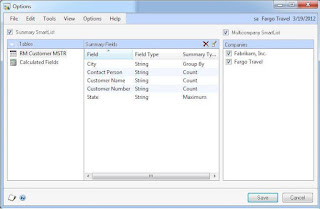
There are also a couple of other things that came up around the summary and mutlicompany options this week.
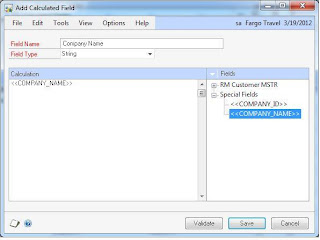
Compliments of the Dynamics GP Support Blog
To create a Mutli-company Summary SmartList, you first need to setup the SmartList that you want to use by adding the tables, restrictions, etc. Once you have that added, you can then go to the Options button. Here you would want to mark the Mutli-company checkbox and select the companies you want to include in your report. Then you would want to also makr the Summary SmartList checkbox. Once you have this marked, you need to select the field(s) that you want to Group By to create the summary SmartList. You will also want to select what you want it to do with the other fields such as count the number of records, sum up the values in the field, etc.
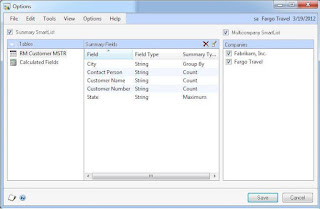
There are also a couple of other things that came up around the summary and mutlicompany options this week.
- When you are looking at the summary options, if you are grouping by something like a Customer Number, you can set the Customer Name to be Maximum or Minimum and it will show you the Customer Name instead of a count or anything else because the Customer Name will always be the same for that customer number.
- With GP 2010, there is a feature available in the Calculated Fields to allow you to see the Company Name or Company ID that the record is pulling from. This is really helpful when you are using the Multi-company option to allow you to see which records come from which companies. To create this, you just need to add a new Calculation, select the Field Type of String and use one of the two Special Fields available. This will add a new column that will display the Company Name or Company ID that each record is coming from on your SmartList. For those of you using Excel Report Builder, this is also available there to use.
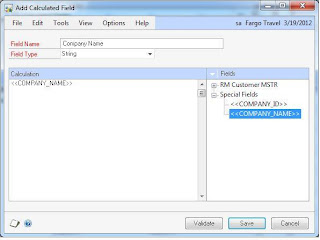
Compliments of the Dynamics GP Support Blog
Monday, March 19, 2012
Attention v10.0 clients!
Microsoft will provide a 2012 Year-End Update to all U.S and Canadian Microsoft Dynamics GP 10.0 Customers. Microsoft will also provide Round 1 U.S. tax tables for the 2013 Payroll reporting year. Following these releases, no additional code update will be released for Microsoft Dynamics GP 10.0, due to end of Mainstream Support in the Support Lifecycle for Microsoft Dynamics GP 10.0. Technical support for Microsoft Dynamics GP 10 will continue to be provided through the Extended Support phase which will end on 10/10/2017. If you are currently using Microsoft Dynamics GP 10.0, you must upgrade to Microsoft Dynamics GP 2010 or Microsoft Dynamics GP 12 (Due to release in December 2012) to receive any further regulatory and or code updates following the January 2013 Round 1 Tax Update.
Tuesday, March 6, 2012
TIP - Recording a Rebate or Refund from a Vendor
Let's say you buy enough office supplies to get a $100.00 cash reward. The vendor sends you a $100.00 check. You could create a deposit in the Bank Rec module, but then you wouldn't have a record of your good fortune with the vendor.
Compliments of GPUG
- Step 1: To record this $100.00 check and keep it linked to the vendor, use the Document Type Return in Payables Transaction Entry.
- Step 2: Put the amount of the refund in the Returns field and in the Check field. When you post the transaction, you will have evidence of it in the vendor record and the check will be waiting for you to deposit in the check register.
- Step 3: The $100.00 check is waiting to be deposited.
Compliments of GPUG
Monday, February 27, 2012
Payroll Tax Update - Round 3
Microsoft has released the 2012 U.S. Payroll Tax Update - Round 3 tax update for Microsoft Dynamics GP 2010 and v10.0.
Changes in this update include:
Changes in this update include:
- Illinois
- Missouri
- Puerto Rico
This is a tax table update only. NO FICA changes needed as the 4.2% tax rate was extended.
Download Links:
Once installed, the Last Tax Update date will be 2/24/2012 under Tools Setup Setup Payroll Tax.
The 941 form was released this week. Microsoft is reviewing it for changes, if any, that may need to be made: http://www.irs.gov/pub/irs-pdf/f941.pdf.
If you have any questions, please contact support@collinscomputing.com or call (888) 391-6690.
Thursday, February 2, 2012
Get Connected with Connect in Dynamics GP2010
Get the latest information from within Dynamics GP2010. The Connect area displays a series of slides that allow you to view the most up-to-date information pertaining to the areas of Dynamics GP that you work with every. Read the most recent forum posts, community blogs, CustomerSource news, review upcoming payroll compliance updates, service packs and hotfix releases and much more.
Click "Home" in the Navigation Pane and check out the Connect area today!
If you do not see the Connect area on your home page, perform the following steps:
Click "Home" in the Navigation Pane and check out the Connect area today!
If you do not see the Connect area on your home page, perform the following steps:
- In the upper right-hand corner of your home page, click Customize this page.
- In the Customize Home Page window, click the checkbox next to Connect under the Mark content display area.
- Under the Define the page layout area, choose the location of where you want the Connect area to appear.
- Click OK.
Get Connected with Connect in Dynamics GP2010 today!
Monday, January 30, 2012
How to Verify Microsoft Dynamics GP is calculating Payroll taxes correctly
855655 Federal Tax Calculation - Steps of how Microsoft Dynamics GP annualizes its payroll calculation of taxes
Because Microsoft Dynamics GP annualizes its taxes, what drives the calculation is the pay period or the frequency fields on your pay codes, benefits, and deductions.
Common Misconceptions:
Compliments of the Dynamics GP Support Blog
Because Microsoft Dynamics GP annualizes its taxes, what drives the calculation is the pay period or the frequency fields on your pay codes, benefits, and deductions.
Common Misconceptions:
- The pay code pay period field set to weekly, as they have a weekly payroll, but the deduction will be set to monthly as it is only taken out once a month. **The frequency field on a deduction/benefit does not control when the deduction is taken, but instead the tax calculation of that deduction.
- "I am paying a bonus and hardly any taxes are getting taken." If you look at the pay period of the bonus, it is annual, as it is an annual bonus, not realizing this affects tax calculation.
Compliments of the Dynamics GP Support Blog
Thursday, January 26, 2012
Drill Down to Dynamics GP windows from Excel
Microsoft Dynamics GP 2010 has a new feature called Drill Downs. This is somewhat similar to the Office SmartTags product that was available in previous releases. This functionality allows you to create drill downs from an Excel Report, SSRS report, etc. that will open a Microsoft Dynamics GP window for you with the data you are drilling back on populated. By default, there are many of them setup, but you can also create your own if you have the Drill Down Builder product that is available in the package with SmartList Builder and Drill Down Builder.
The drill downs aren't in place by default in the Excel Report files, but are in the Data Connections that those reports use so that you can pull them into the Excel Reports.
CLICK HERE to take a look at how to get one added to an Excel Report.
The drill downs aren't in place by default in the Excel Report files, but are in the Data Connections that those reports use so that you can pull them into the Excel Reports.
CLICK HERE to take a look at how to get one added to an Excel Report.
Monday, January 23, 2012
Early Bird Discount End January 25th!
 Microsoft Convergence 2012 Early Bird Discount Ends January 25th!!
Microsoft Convergence 2012 Early Bird Discount Ends January 25th!!REGISTER NOW to save $300!!
Special Guest Speaker Announced! General Colin L. Powell, USA (Ret.), world leader and former U.S. Secretary of State, Chairman of the Joint Chiefs of Staff, and National Security Advisor, will be the featured closing keynote speaker at Convergence 2012. He will draw upon his experience as both a leader on the world stage and as an eyewitness to leadership in action, to illustrate precisely what it takes to be a leader.
Thursday, January 12, 2012
US Payroll Tax Update - Round 2
The US Payroll Round 2 Tax Update has been released.


**If the above changes do not effect you, you do not need to install the update.
CLICK HERE to read more about the Tax Update Changes
Scheduling
Please contact Renny Staab at 949-457-0500 x206 or rstaab@collinscomputing.com to schedule the installation of US Payroll Round 2 Tax Update. **Reminder: US Payroll Round 1 Tax Update must be installed prior to installing Round 2
CLICK HERE to read more about the Tax Update Changes
Scheduling
Please contact Renny Staab at 949-457-0500 x206 or rstaab@collinscomputing.com to schedule the installation of US Payroll Round 2 Tax Update. **Reminder: US Payroll Round 1 Tax Update must be installed prior to installing Round 2
Payroll Tax Cut Temporarily Extendeed into 2012
Below are answers to a few questions regarding how this effects Dynamics GP
Below are answers to a few questions regarding how this effects Dynamics GP
- With this tax cut/extension, should we use the 2011 federal tax tables or 2012? You should be using the 2012 federal tax tables that are released in publication 1035, see link: http://www.irs.gov/pub/irs-pdf/n1036.pdf
The Microsoft Dynamics GP 2012 Round 1 Tax Update has the correct rates installed. - Did Microsoft implement the "Recapture" provision in the round 1 tax tables for 2012? No, they did not. If you review the guidelines, the article indicates that the additional 2% will be paid in 2013 when the employee files their 2012 tax return. If that's the case then it looks like you should be OK with leaving the FICA at 4.2% even if they exceed the $18,350 threshold for these type of employees. At this point Microsoft is not changing anything around the recapture amount unless more guidelines are released. http://www.irs.gov/newsroom/article/0,,id=251650,00.html
- Employee, 4.2 or 6.2? On Tuesday, December 27, 2011, Microsoft Dynamics GP re-released the round 1 tax update for 2012 due to congress passing the 2 month payroll tax extension changing the employee FICA rate from 6.2 (previously released) to 4.2.
To tell you have the correct rate, the new date under Tools Setup System Payroll Tax is 12/29/2011.
If it is 12/23/2011 that is the old rate (6.2)
You can also tell by pulling up the FICAS code from this window, choose Filing Status, choose NA, click Tables, you will see the rate and wage limit for 2012.
The Social Security wage base limit has been increased to $110,100 for employer and employee.
Note: If the date value in the Payroll Tax Setup window is 12/23/2011, you must reinstall this update in order for the FICA employee tax rate to be updated to 4.2%
If you paid an employee in 2012 and withheld at the 6.2 rate, you will need to pay them back this money by March 31, 2012. You can do this in Microsoft Dynamics GP as a business expense paycode to pay the employee back the money and then adjust your taxes through the manual check window.
If you have any questions or need help, please contact support@collinscomputing.com.
Subscribe to:
Comments (Atom)















